Ultimate Guide of Microsoft PowerBI Tutorials : Step by Step Approach
Are you interested to learn Microsoft Power BI? Are you searching for Microsoft Power BI Tutorials?
Your search stops here!!
Microsoft Power BI Tutorials article is created to help people who have started learning Microsoft Power BI but do not know exactly where to study or what to study and how to study.
I will provide here steps to learn Microsoft Power BI and also provide links to the popular Microsoft Power BI Tutorials Blog which you should follow and learn the ways to achieve a particular functionality in Microsoft Power BI.
Yesterday, I got a request on Linkedin from a fresh graduate who was working as an intern in a startup company that she wanted to learn new technology such as Microsoft Power BI, and Tableau. So she asked if I can teach her.
It was not possible for me to teach due to lack of time but then also I wanted to help her. I have been working on Microsoft Power BI for the last 2 years. So, I thought why not write an article providing links to all the popular blogs and learning sites related to Microsoft Power BI?
Why Should you learn Microsoft Power BI?
You must be wondering Tableau is such a great tool then why do we need PowerBI?
In terms of Visualization functionality, Power BI is nowhere in comparison to Tableau or other old visualization tools such as Qlikview.
Read the last 5 years’ report details here.
Microsoft has a great vision due to which each of its products is special and can solve complex business solutions.
O365 Office products, Power Platform products, and Azure product integration is the major reason why Power BI has been ranked Leader for the last many years.
Read: Gartner Magic Quadrant Analytics and Business Intelligence Report 2020
Most companies require Cloud space, Microsoft Office Products, and Products to solve their business solution. When they get all the products from a single Vendor that too with discounted Price, none leaves it.
Apart from the above reason mentioned, Microsoft Power BI also provides an ETL tool for data transformation free of cost. To understand the various major component of Power BI, Please go through the article Difference between Power Query, Power View, and Power Pivot.
Microsoft Power BI team is updating the product twice a month which shows the amount of money and manpower Microsoft is investing in this BI Tool.
So let`s start with Microsoft Power BI Tutorials Steps –
# Step1: Get your Basics Right
The best way to learn anything is to learn by doing. Unfortunately, there are very few DIY courses available even on popular learning sites.

When I started upgrading my skills on Microsoft Power BI, I was searching for any DIY course so that I can learn by doing. Fortunately, One of my friends recommended me Bharati DW Consultancy.
Believe me, the approach to learning this way is awesome.
Bharati DW Consultancy playlist has 50 videos having DIY (Do it Yourself) stuff. After completing these videos, you will get good confidence and also gain sufficient knowledge to make any visualization in Power BI.
Bharati DW Consultancy has provided a very good Tableau Learning YouTube Playlist. Those of you interested in learning Tableau can check out the Bharti DW Consultancy Channel on Youtube.
My advice here will be to go one by one because, from a holistic perspective, everything seems to be easy but once you go in-depth and try to achieve functionality complexity increases.
# Step2: Read, Read, Read
After you finish the first part of the advice given above. Do not think that you have got all the knowledge you need to make a complex Power BI report. It’s just starting.
Why I am saying this?
Though the above-mentioned Power BI Tutorials have covered most of the components of Microsoft Power BI still you need to dig deeper in order to master DAX.
DAX (Data Analysis Expression) is a language that is a library of functions and expressions used for Data Analysis and Calculation. It is very important to learn DAX in order to get the maximum out of the Microsoft Power BI.
I am emphasizing a lot to read any one of the books because it is very important to learn DAX step by step so that you can get a better understanding of Evaluation Context in DAX which helps you to understand the actual working of a function applied.
You can go through the article “Best Resources to learn DAX” to get some best books that I have used to learn DAX.
Try to practice along with the book to better understand it.
I have provided here some of the best books for DAX and these are from some of the best people in the Industry and MVP (Microsoft Certified Professionals)
Highly Recommend The Definitive Guide to DAX book written by Marco Russo and Alberto Ferrari who are founders of SQLBI. They are DAX and Power BI Experts experts recognized and respected all over the world for their knowledge. They have also built great products such as DAX FORMATTER, DAX PATTERN, BRAVO, Ok Viz, DAX.do, etc.
I have also written a detailed article on the Best Books for Power BI specifying important books which are essential for learning Power BI and to understand how DAX works.
# Step3: Learning DAX Continue
After completing the above book, I would suggest you check out Free Videos from Curbal on YouTube.
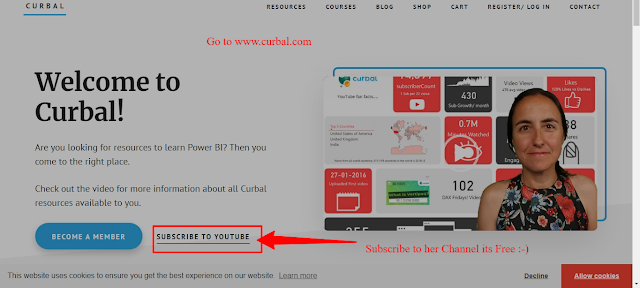
Do not forget to miss DAX Fridays Playlist in which you will get videos explaining almost each and every important DAX function which you should know.
Apart from DAX, Curbal has got very nice videos explaining functionality available in Microsoft Power BI, Power Query, and M Query-related stuff.
# Steps4: Follow Blogs
Following Blogs of People who are working very hard to make concepts easy for IT professionals or Newbies who have just started to work on Microsoft Power BI.
These blogs can give you an idea of all functionality you can achieve in Microsoft Power BI and the way to achieve it.
Some of the blogs to follow –
1. Excelerator BI Blog
Excelerator BI Blog is from Matt Allington who has more than 30 years of experience in Power BI Technology. He is teaching Power BI for more than 5 years.
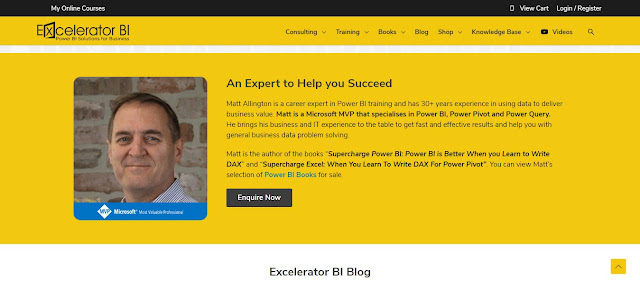
Most of his blogs are written so that you can easily prepare your demo and get hands-on knowledge which is very essential.
He is one of the writers of the books which is mentioned above Read, Read, Read Section of the blog.
His presentation and writing style are mind-blowing which help to understand any topic very easily.
2. Radacad
Radacad has a blog article related to Microsoft Power BI, DAX, Power Automate, Power Apps, Azure Cognitive Service, and AI. The blogs provided on the site are detailed and accurate.
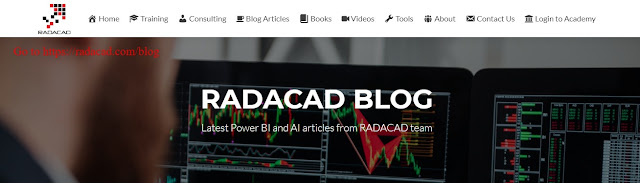
I highly recommend you to read its blog are clearing your basics and try to implement the solution explained in the article yourself.
3. Guy in a Cube
Adam and Patrick post videos on YouTube related to Microsoft Power BI which are of great quality.
All the latest updates can be found on their channel.

They have an amazing video that can help you in your Learning Journey.
#Step 5: Prepare a small demo report
Once you are done with all the blogs mentioned in the above article you can start preparing small demos for each of the functionality in Microsoft Power BI.
Example: You can watch a video online on Conditional Formatting and start preparing a demo related to it in Microsoft Power BI Desktop.
Preparing a demo will help you get good hands-on on the Power BI Desktop.
If you follow the steps Which are mentioned above, believe me, You will start Rocking 🙂
If you have any doubts or want me to write an article on any topic. Comment me below.
Thank You.
This article is updated on 1st August 2022.
Great collection of the useful information!!
Hi Ameen,
Thanks for your Kind Words.
Regards,
Kaushlendra Mishra
Thanks for your kind words.
Hi Sir,
What are the skills required to become a power bi developer.
Sql is Required. Apart from that DAX language is required.
Keep up the good work; I read few posts on this website, including I consider that your blog is fascinating and has sets of the fantastic piece of information. Thanks for your valuable efforts. 2ms office 2016 product key
Thanks for your kind Word. That`s really motivates me.