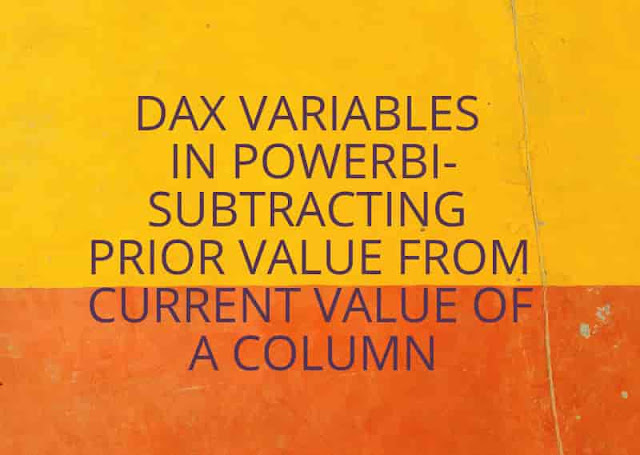DAX Variables in PowerBI-Subtracting Prior Value from Current Value of a Column
My Friend got a Scenario where he was asked to subtract the prior value from the current value of the column. I helped him by finding the Solution on the Microsoft community I did not find the correct solution on it.
I have prepared the demo for describing the solution for the problem “Subtracting Prior Value from Current Value of a Column in Power BI “
So Let`s Start!!!
Step 1: I have created a dummy table “YearRevenue Table” with columns Revenue and Years.
Step 2: Now Create a Measure in the same table and place the DAX code mention below:
Diff = VAR Currentyear= MAX(‘YearRevenue Table'[Years])
VAR PreviousYears=MAX(‘YearRevenue Table'[Years])-1
VAR CurrentValue=CALCULATE(SUM(‘YearRevenue Table'[Revenue]),’YearRevenue Table'[Years]=Currentyear)
VAR PREVIOUSVALUE=CALCULATE(SUM(‘YearRevenue Table'[Revenue]),’YearRevenue Table'[Years]=PreviousYears)
VAR result= CurrentValue-PREVIOUSVALUE
return result
Step 3: After creating a Diff measure using the dax code, Place all the columns in the table
in Power View.
I hope the solution will help the developer to implement it in their report.
Thank you.
You may also like:
Top Websites for Free Public Data Sets for Machine Learning and Data Science Project
Corona Virus Breakout – Get Updated Status through Microsoft Power BI and GitHub
Power Query M Language-Convert Seconds to HH:MM: SS Format in Power BI
Microsoft Power BI Desktop: Difference between PowerQuery, Power Pivot and Power View